QSFP-DD 400G ZR/ZR+ Coherent Configuration on Cisco, Juniper, and Arista Switches
As data center interconnect (DCI) and metro networks evolve toward higher capacity and longer reach, QSFP-DD 400G ZR and ZR+ transceivers have become the cornerstone of modern optical connectivity. Designed to deliver coherent 400G transmission over DWDM links up to hundreds of kilometers, these modules simplify network design by enabling direct switch-to-switch or router-to-router connections without external optical transport equipment.
In this post, we’ll explore how different network vendors—Cisco, Juniper, Arista, and others—implement 400G ZR/ZR+ optics in their platforms. We’ll cover practical usage scenarios, hardware and software prerequisites, and most importantly, the CLI configuration commands required to bring these links online. Whether you’re building a DCI link, extending your data center fabric, or evaluating interoperability, this guide will give you a clear, vendor-specific view of 400G ZR/ZR+ deployment.
400G ZR/ZR+ are available in standard and high-power versions, differing in their initial transmit power. For long-distance point-to-point applications, the high-power version allows for direct connection via a switch without the need for any external equipment.
QSFP-DD 400G ZR/ZR+ operates in two modes:
1) DWDM amplified
2) Single wavelength unamplified
|
Contrast |
INPHE Optics Model |
Tx |
Rx |
Distance |
|
DWDM amplified |
-8.5dBm |
-12.0dBm |
120km |
|
|
QSFP-DD 400G ZR High Power (Tx 0dB) |
0dBm |
-12.0dBm |
120km |
|
|
-8.5dBm |
-12.0dBm |
480km |
||
|
0dBm |
-12.0dBm |
480km |
||
|
Single wavelength unamplified |
-8.5dBm |
-20.0dBm |
40km |
|
|
QSFP-DD 400G ZR High Power (Tx 0dB) |
0dBm |
-20.0dBm |
80km |
|
|
-8.5dBm |
-22.0dBm |
40km |
||
|
0dBm |
-22.0dBm |
80km |
Customers can select the appropriate version based on their actual transmission distance requirements and scenarios.
QSFP-DD 400G ZR/ZR+ optics are DWDM tunable optics and are not plug-and-play. Parameters such as wavelength, power, and dispersion typically require on-device configuration.
The following sections will explain how to enable QSFP-DD 400G ZR/ZR+ optics to operate on various network devices.
Experimental Equipment:
Cisco Nexus 93600CD-GX
Juniper QFX-5130-48C
Arista DCS-7280CR3MK-32D4S-F
2x INPHE QSFP-DD 400G ZR 120km Optics
Note:
Due to the high power consumption of Coherent Optics, some devices only support Coherent Optics on specific ports. Please refer to the device manual to select the correct port for QSFP-DD 400G ZR/ZR+ Optics.
The configuration of the switch is as follows (taking CH21 as an example):
Cisco Nexus 93600CD-GX:
interface Ethernet1/35
zr-optics fec cFEC muxponder 1x400 modulation 16QAM dac-rate 1x1
zr-optics cd-min -2300 cd-max 2300
zr-optics transmit-power -80
zr-optics dwdm-carrier 100MHz-grid frequency 1921000
no shutdown
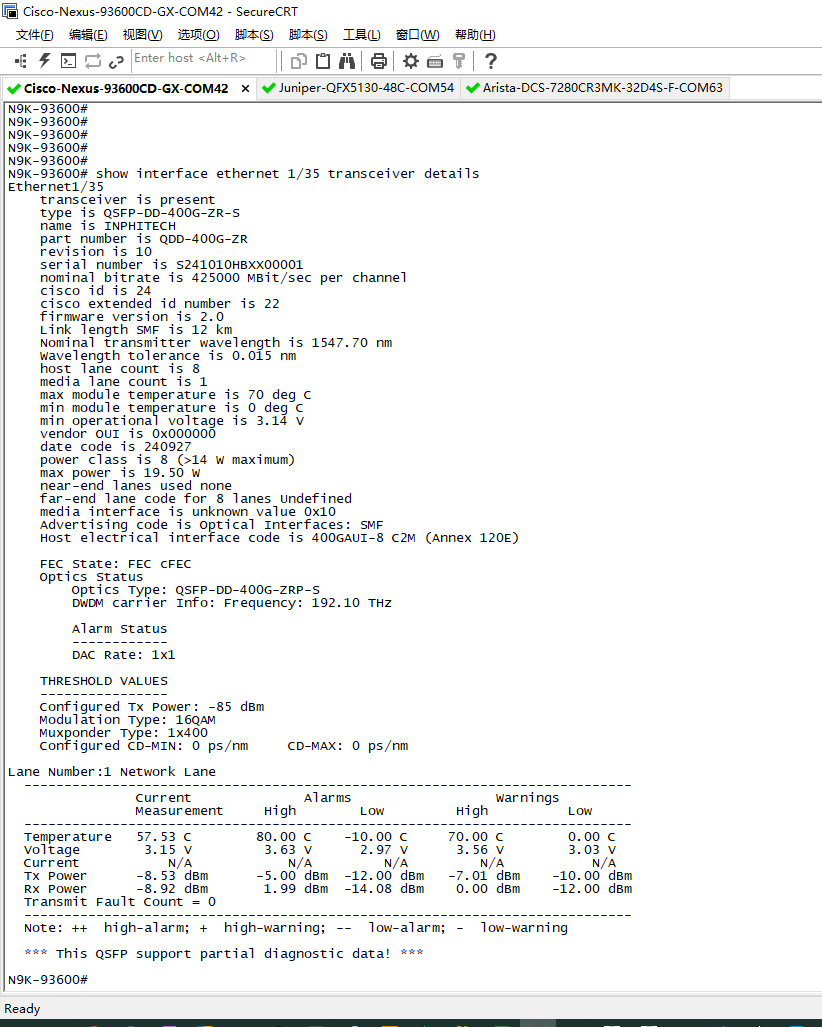
Juniper QFX-5130-48C:
root@QFX5130-48C> show configuration | display set | match 0/0/55
set interfaces et-0/0/55 optics-options wavelength 1560.61
set interfaces et-0/0/55 optics-options tx-power -8
set interfaces et-0/0/55 optics-options application hostid 17
set interfaces et-0/0/55 optics-options application mediaid 62
set interfaces et-0/0/55 unit 0 family inet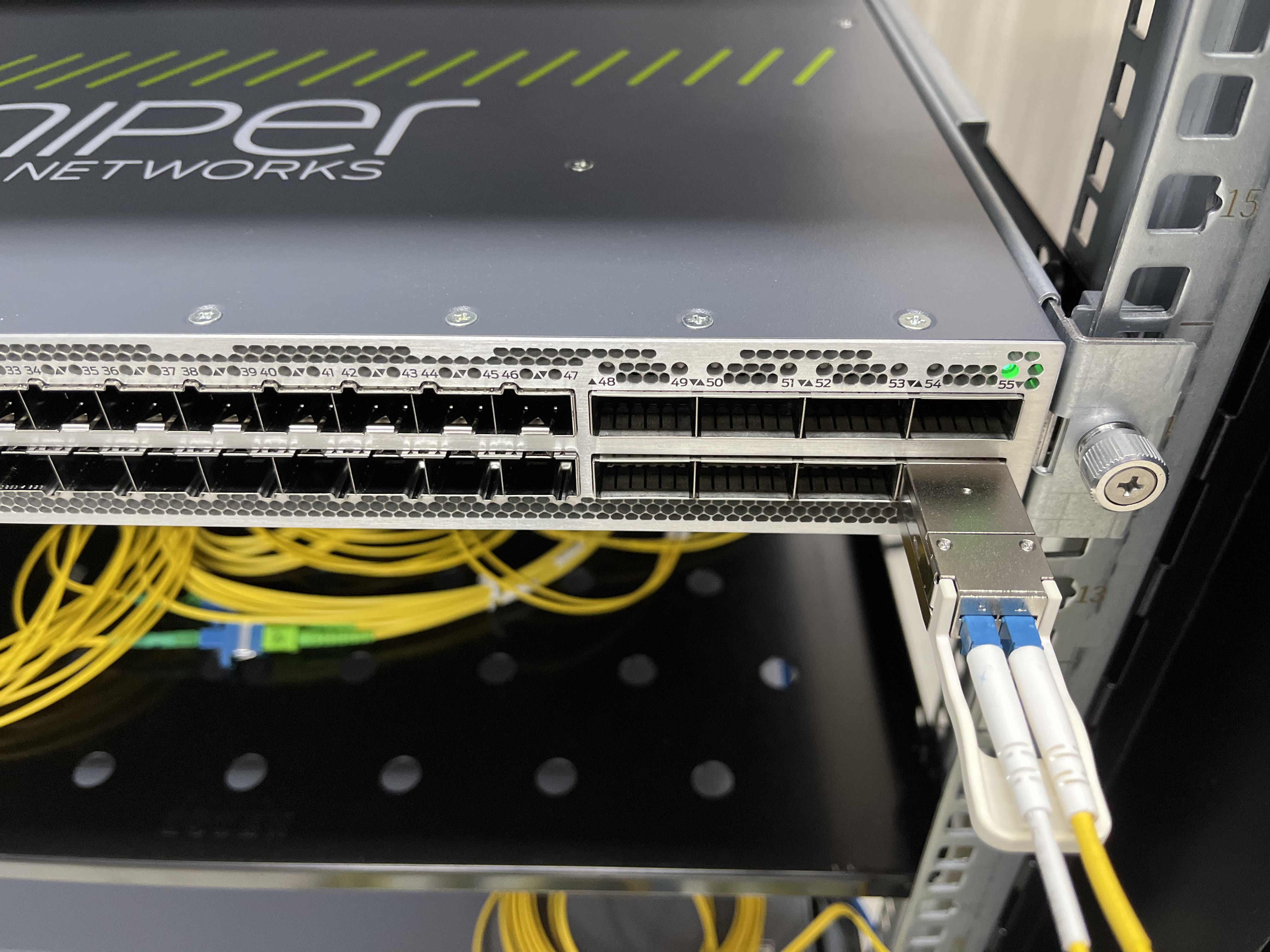
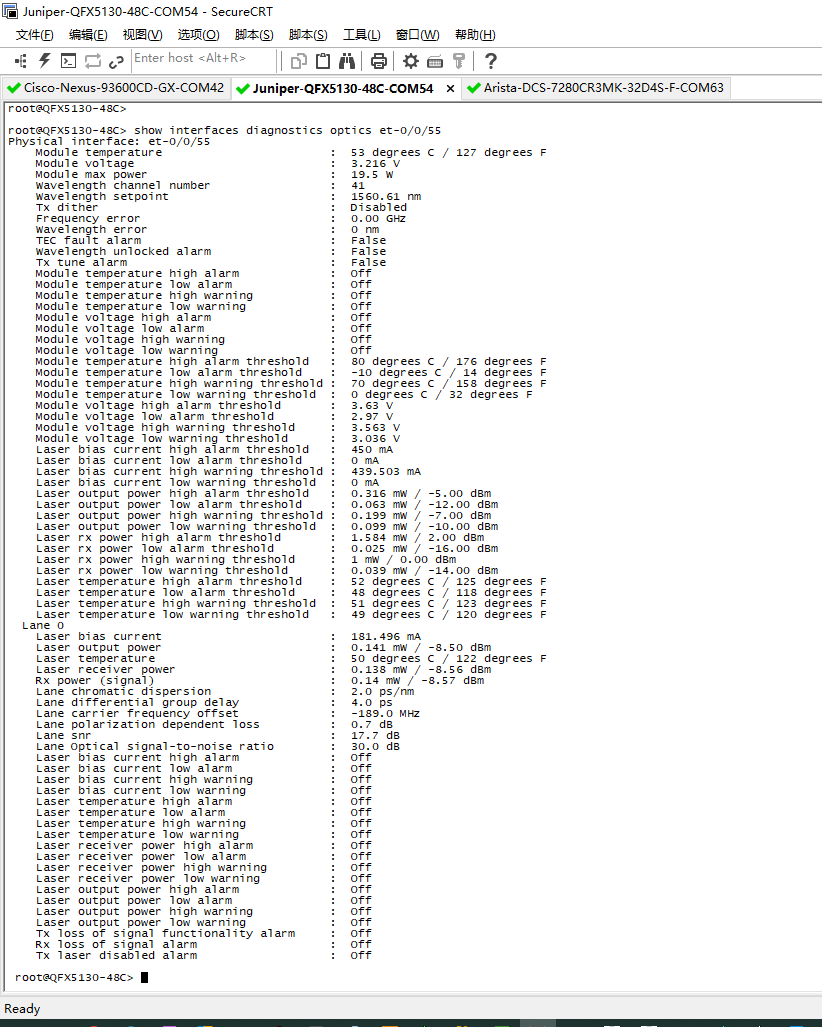
Arista DCS-7280CR3MK-32D4S-F:
DCS-7280CR3MK-32D4S(config)# interface Ethernet33/1
DCS-7280CR3MK-32D4S(config-if-Et33/1)# transceiver frequency 192100
DCS-7280CR3MK-32D4S(config-if-Et33/1)# transceiver transmitter signal-power -8
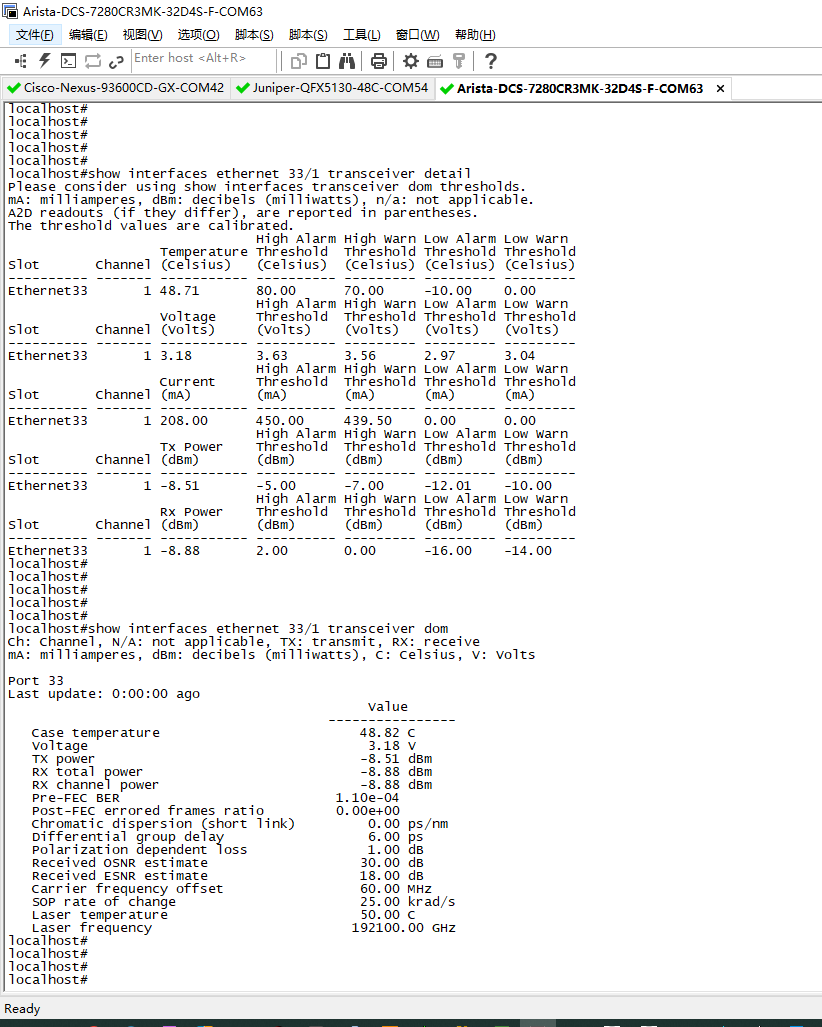
INPHE offers the above four QSFP-DD 400G ZR/ZR+ compatible optics. Their corresponding OEM part numbers are:
|
INPHE Optics Model |
Juniper |
Cisco |
Arista |
|
QDD-400G-ZR |
DP04QSDD-ER1 |
QDD-400G-ZR |
|
|
JCO400-QDD-ZR |
QDD-400G-ZR-S |
||
|
QSFP-DD 400G ZR High Power (Tx 0dB) |
QDD-400G-ZR |
QDD-400G-ZR-S |
QDD-400G-ZR |
|
JCO400-QDD-ZR |
|||
|
QDD-400G-ZR-M |
QDD-400G-ZRP-S |
QDD-400G-ZRP |
|
|
JCO400-QDD-ZR-M |
|||
|
QDD-400G-ZR-M-HP |
DP04QSDD-HE0 |
QDD-400G-ZRP |
|
|
JCO400-QDD-ZR-M-HP |
If you need any assistance with QSFP-DD 400G ZR/ZR+ Optics, please contact INPHE. INPHE has professional optical engineers and network engineers (CCIE, JNCIE) who will provide you with all-round assistance.
Thanks for reading.